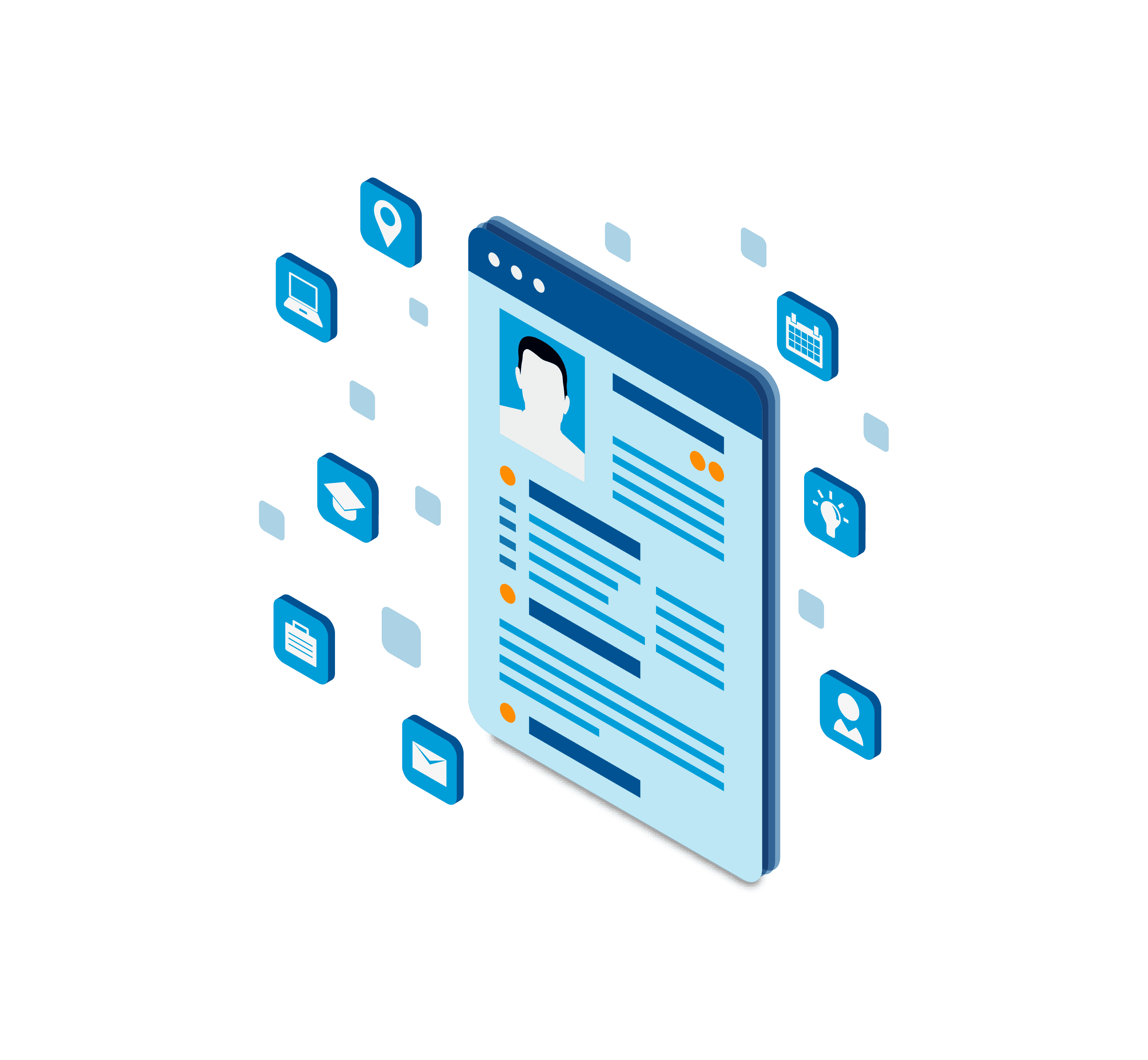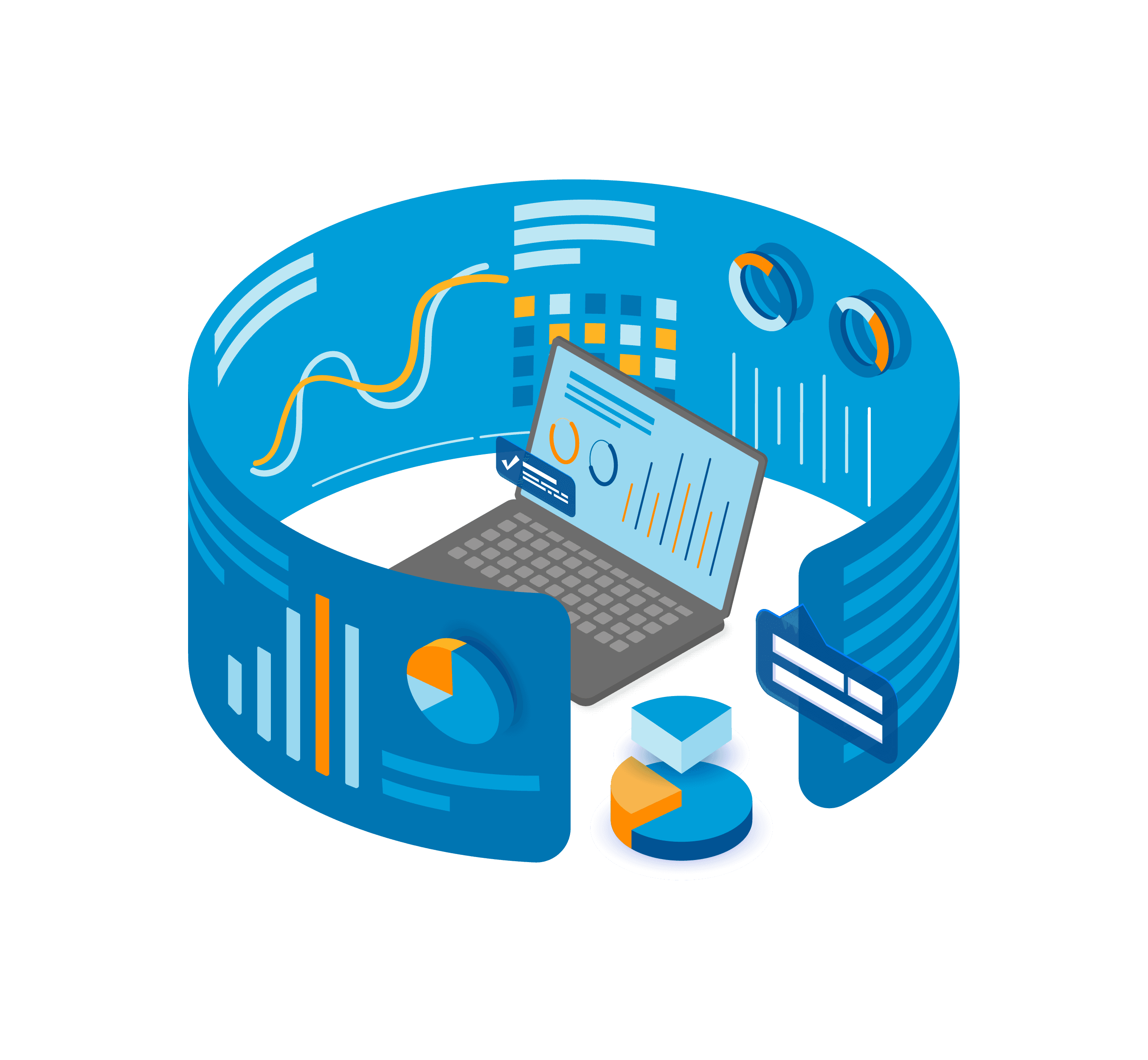Recruitment
HRlab supports the management and publication of open positions via career site or external job portals and enables efficient management of incoming applications. Both external communication with applicants and internal processes such as feedback requests and interview logging are conveniently supported.

Create & Manage Vacancies
Career pages
Multiposting
Feedback & Evaluation
New User Creation
Onlyfy API
Overview of all job-related qualifications
Thanks to a transparent overview of the qualifications and career developments of all employees, the HR department can plan and implement suitable training and development measures.


Always up to date
HRlab saves everyone's skills and experiences and certificates can be assigned via one click. This facilitates identifying the right employee for a specific project and assigning tasks accordingly.
Flexible scheduling & application processes
Feedback meetings no longer fall between the cracks thanks to automated reminders. Performance goals can be saved in the form of meeting notes and trainings are assigned with one click. Of course, HRlab also allows to customize specific training application processes for employees.

Recruitment Processes with HRlab
Whether it's a career page on your website or job postings on partner platforms, you can fully customize the design of your job listings to match your company's design, ensuring a consistent appearance. Various configuration options such as customizing fonts, colors, and design choices are available.
Managing Job Postings in HRlab
Within HRlab, you can view all job postings with their respective job titles, job types, planned hiring dates, creation dates, status, and the number of applications received. This provides you with an overview of open positions and allows you to copy the settings of existing job postings with a single click for new ones.
Applicant Management in HRlab
Thanks to an overview of all received applications, you can see how many applications are currently in the application process and at which stage at one glance. This overview can also be filtered by job posting or status and can be saved as a default filter according to your needs.
Easy Communication with Applicants
Within the detailed view, all communication with applicants can be logged and reviewed. You can also create and send new emails to the applicant at any point during the recruiting process. Templates will help you get the conversation going and thus can save valuable time.
Providing and Collecting Feedback
To involve potential supervisors or other staff in assessing applicants, you can request their feedback. You specify the recipient, deadline, and a standard text for this purpose. This automatically creates a task in the system, and notifications are sent via email. Collected feedback is then directly linked to the application.
Frequently Asked Questions
Yes. You simply fill out the job description within HRlab and then publish it on your website using HRlab's integrated career pages. Of course, those career pages can be customized according to your needs.
HRlab supports multipostings, allowing you to publish open positions on more than 200 partner sites with just one click.
Yes. Initially, you will receive an automated notification about the application once it is received. Then, you can view all application documents and provide feedback directly within the application using a simple 5-star rating scale and notes. Additionally, you can request feedback from colleagues.